To access your Lydia account, you have will to enter your email address or your phone number along with your password. If you don't remember either one or if they are not valid anymore, you won't be able to log into the app.
Forgotten your password? 🙈
In most cases, users just don't remember their password and therefore can't log into the app. To recover it:
- Open Lydia
- On the log in page, select "Forgotten password"
- Follow the process — it will involve recording a video of yourself stating your name and the date of the day
Issue with your email address 📫
There are different types of issues:
- In most cases, users try to log in with their current email address, whereas their account was created with a previous email address. Be sure to try every option (even very old email addresses you might have used in the past!)
- Sometimes, users made a mistake when typing their email address for the first time. Therefore they can't log into the app using their actual address.
- If you can't create an account, your email address might already be referenced to another Lydia account. Try using another email address.
In all of these cases, please get in touch with our support team.
Issue with your phone number 📱
Different issues related to phone numbers can happen:
- In most cases, users trying to create an account are told their phone number is already used by another Lydia account. This can happen frequently as your new phone number might be the former number of another person.
In both cases, you are invited to reach out to our support team.
Resetting or modifying your password 🔐
You can choose your password when creating your account: you'll need this one everytime you'll be trying to log into the app.
- You can modify it from your security settings.
- If you think you might have forgotten your password and you want to reset it, check out this article.
Can't receive the SMS code we're sending? 📲
To successfully log into the Lydia app, you must complete a two-factor authentication.
- The first factor is your password.
- The second is a code sent by SMS. The app automatically opens the phone's SMS app with a pre-written message for you to simply hit send.
Occasionally, this SMS is not received. In this instance, the app will suggest that you receive an access code by SMS instead of sending one. You should enter the code into the log-in screen.
