The application allows customers to closely monitor their accounts with notifications, payment receipts and a clear and complete transaction history. The history of each of their account can also be checked out from a computer. Learn more.
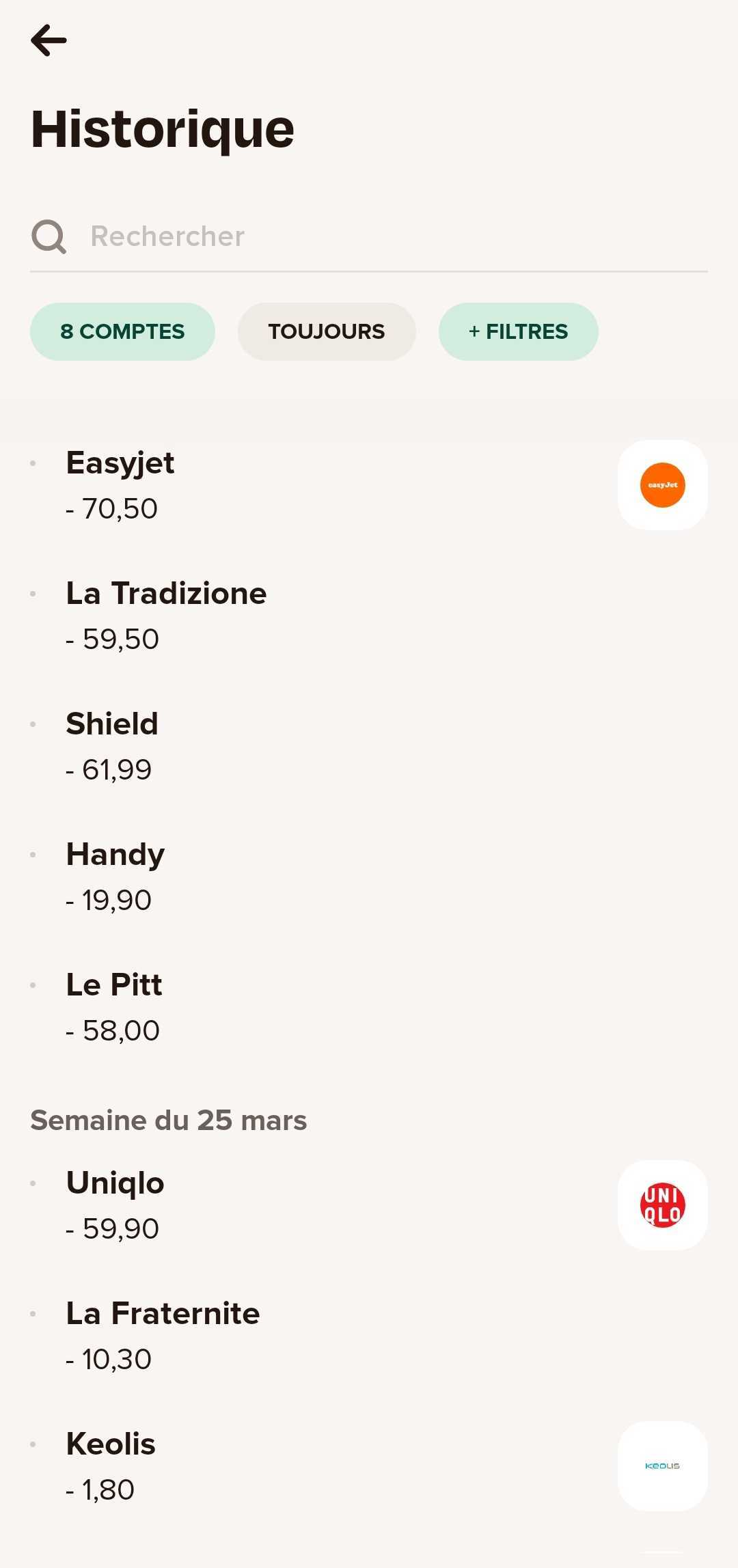
History
The transactions are always displayed on the history of the account associated to the transaction.
By default, each payment is also displayed on the main history, available from the home screen in-app. Otherwise, customers can deactivate the "Display transactions in the global history" option in the account display options. Learn more.
From the history, customers can open the complete detail of a transaction by tapping it. Learn more.
Transaction status
Amount of the transaction shaded: transaction pending
When a transaction is pending, a little dot flashes at its left and the amount is shaded.
A transaction can be pending for several reasons.
- Lydia payments made to people who don't have an account. The recipient has 7 days to reclaim the money. Once this period is over, the money will get sent back to the original account. Learn more.
- Wire transfers made to an IBAN can be instant if the receiving bank is eligible. Otherwise, these transfers are submitted to the terms of the banking system transfers, which are 1 to 3 working days for each transfer. The transfer's recipient account will receive the amount at the end of these terms.
- Card payments can sometimes appear as "pending". Learn more.
All these precisions are available on the payment receipt.
Transaction amount opaque: transaction validated
Once the transaction is validated, the blinking stops and the amount of the transaction is displayed darker.
Amount of the transaction crossed out: transaction cancelled
When the initial transaction is cancelled or rejected by the recipient, the amount of the transaction is crossed out in the history and on the receipt.
Do a search in the transaction history
From the history, customers can do a search or apply a filter. Learn more.
Personalize a payment receipt
Customers can personalize a payment receipt. The personalization will also be displayed in the transaction history. Learn more.
Download a payment receipt
From the payment receipt, customers can download a proof of payment in PDF format including the details of the transaction. Learn more.
Download an account statement
Monthly account statements are available in-app in PDF or CSV format. Learn more.