Any created account in-app can be personalized.
Account display
This section is accessible from the details of a specific account in-app.
Name and cover picture
The account name can be renamed from this section as well as the cover picture.
The account display settings
From this section it is possible to define some options :
- hide this picture on the account list ;
- hide the balance on the account list ;
- Hide transactions on the aggregated history.
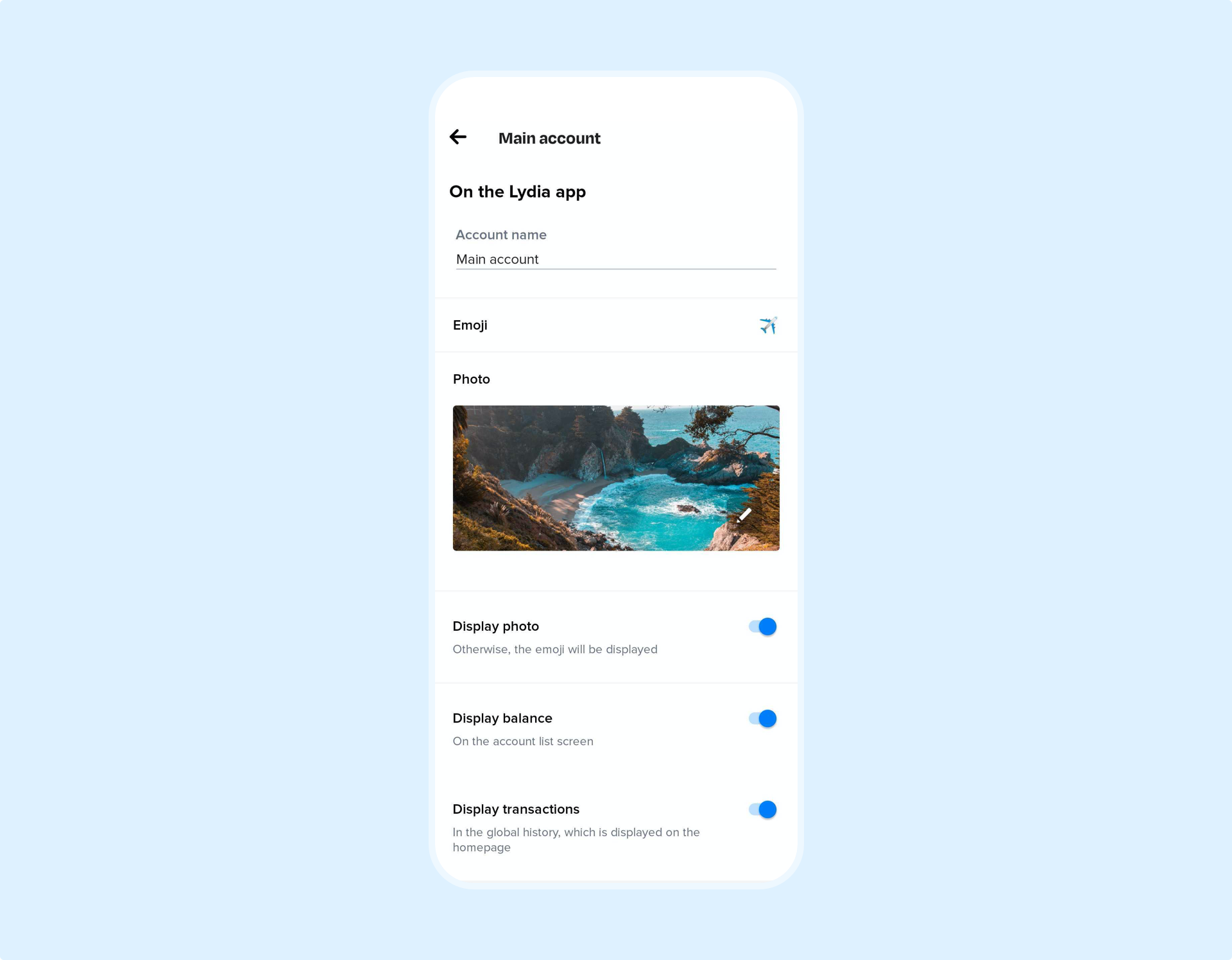
Accounts order
The customer can reorder the accounts display on the home screen from the "Settings" section via the "Reorder my accounts" option.
Invite members
The owner of the shared account can invite new members in order to shared expanses. Click here for more information on shared accounts.
Archiving an account
The owner of the account can archive the account by clicking on "Archive this account" at the bottom of the screen. The owner of the account can restore the account from the "Archived accounts" section.
The members invited into the account can leave it at any time by clicking on "Leave shared account" at the bottom of the screen.
