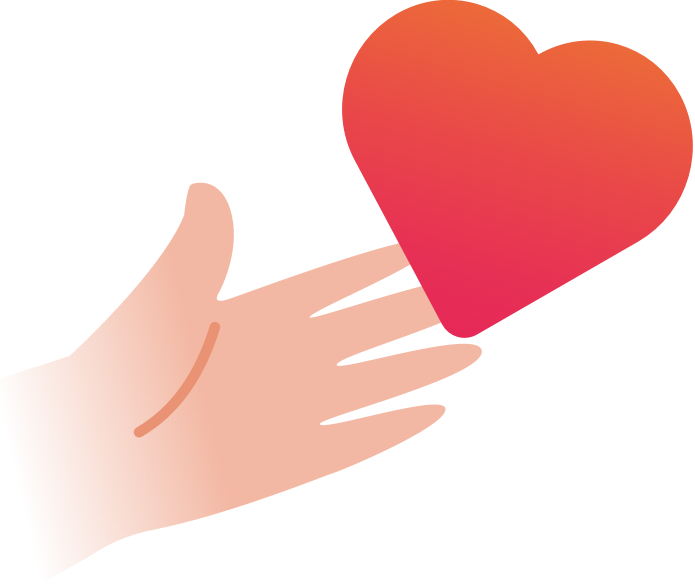
The Lydia application lets customers send money to charities. Sending money to a charity is as easy as sending money to a contact with Lydia.
Process
The customer chooses the charity from the list of Lydia's partner charities and defines the amount of the donation and the payment method. Lydia debits the payment method and sends the money directly to the association.
With the Lydia application
As with Lydia, the user chooses an charity from the list (instead of a contact) and sends the donation. Simply press :
- go to the home page and click on "Send";
- choose "Other";
- click on "Make a donation";
- select an charity from the list.
From an Internet browser
Click on the name of the charity of your choice from the list of partner charity, then go to the "Donate from your computer" section.
Service fees
The donation service is free of charge for donors.
For charity, service fees may apply, per transaction. These fees are intended to cover Lydia's operating and banking costs.
Proof of donation
Donors can obtain two types of documents to prove their donation:
- A tax receipt, issued directly by the charity on request;
- A donation contract, provided by Lydia.
After making a donation, the donor can e-mail Lydia to request a contract in PDF format containing the following information:
- The identity and contact details of the donor,
- The identity and contact details of the beneficiary charity,
- The amount and date of the donation,
- Lydia's identity and contact details.
Cancellation
Donations are instantaneous transfers and cannot be cancelled. See Lydia's terms and conditions for more information.
