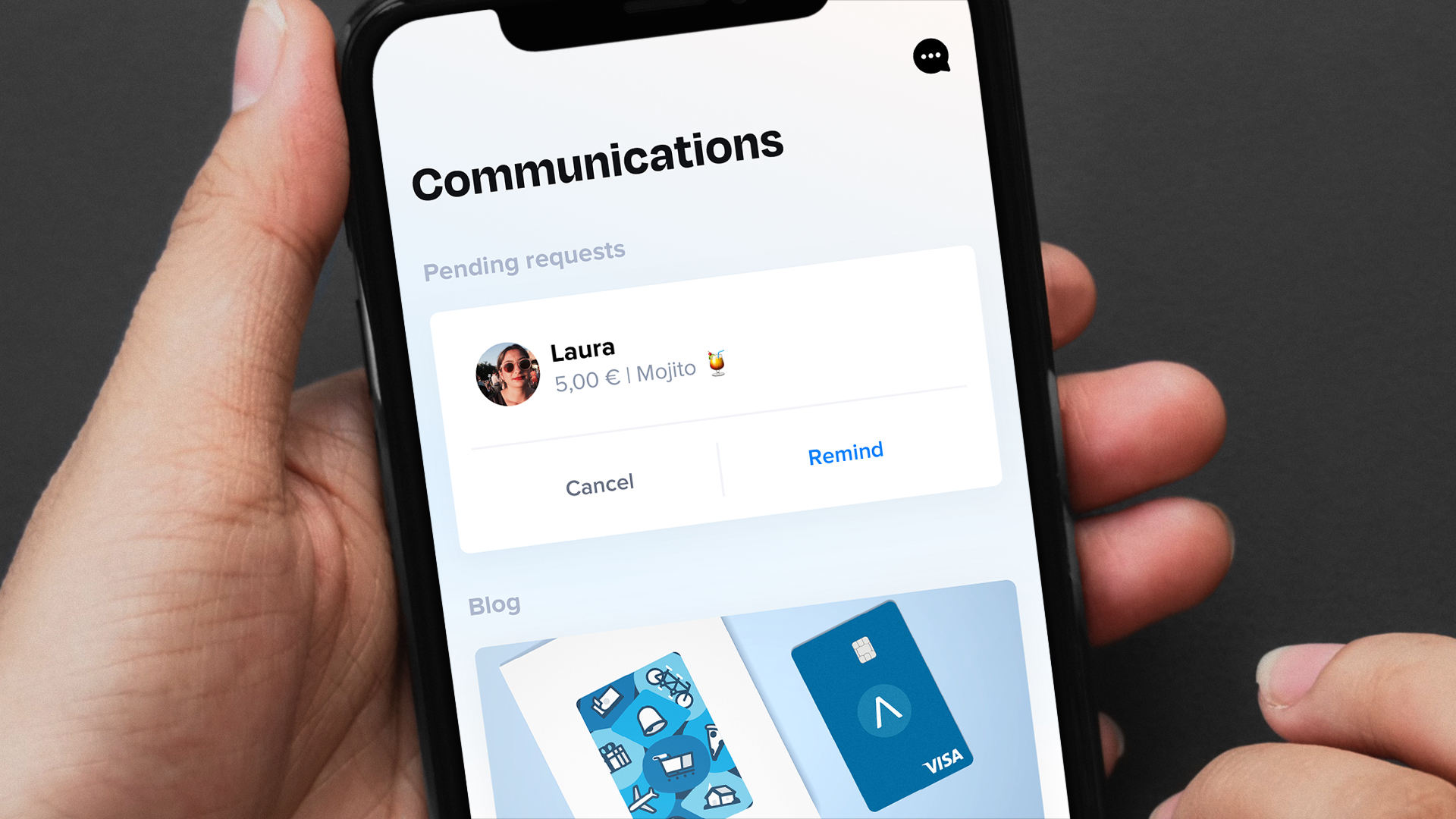
Lydia lets you to send payment requests to individuals in a couple seconds, directly from the app.
This is really helpful when settling up with relatives — they receive a simple SMS, email or push notification inviting them to make the payment. can pay using one of their Lydia accounts or by filling in the secure card form with their card number.
Here's how to make a payment request:
- Open the Lydia app and tap on "Request"
- Find the recipient in your contact list, in the suggested contacts, or by manually entering their details (phone number, email address or IBAN number)
- Enter a description or reason for the payment request
The recipient will be notified instantly.
As soon as they have responded to your request, you'll be notified by Lydia.
Do you have any other question ?
Great !
Back to home
What do you want to do ?
Contact the support
Back to home
