Virtual cards are temporary payment numbers that can be generated from the app. They can be used to pay online safely for a unique or for several purchases.
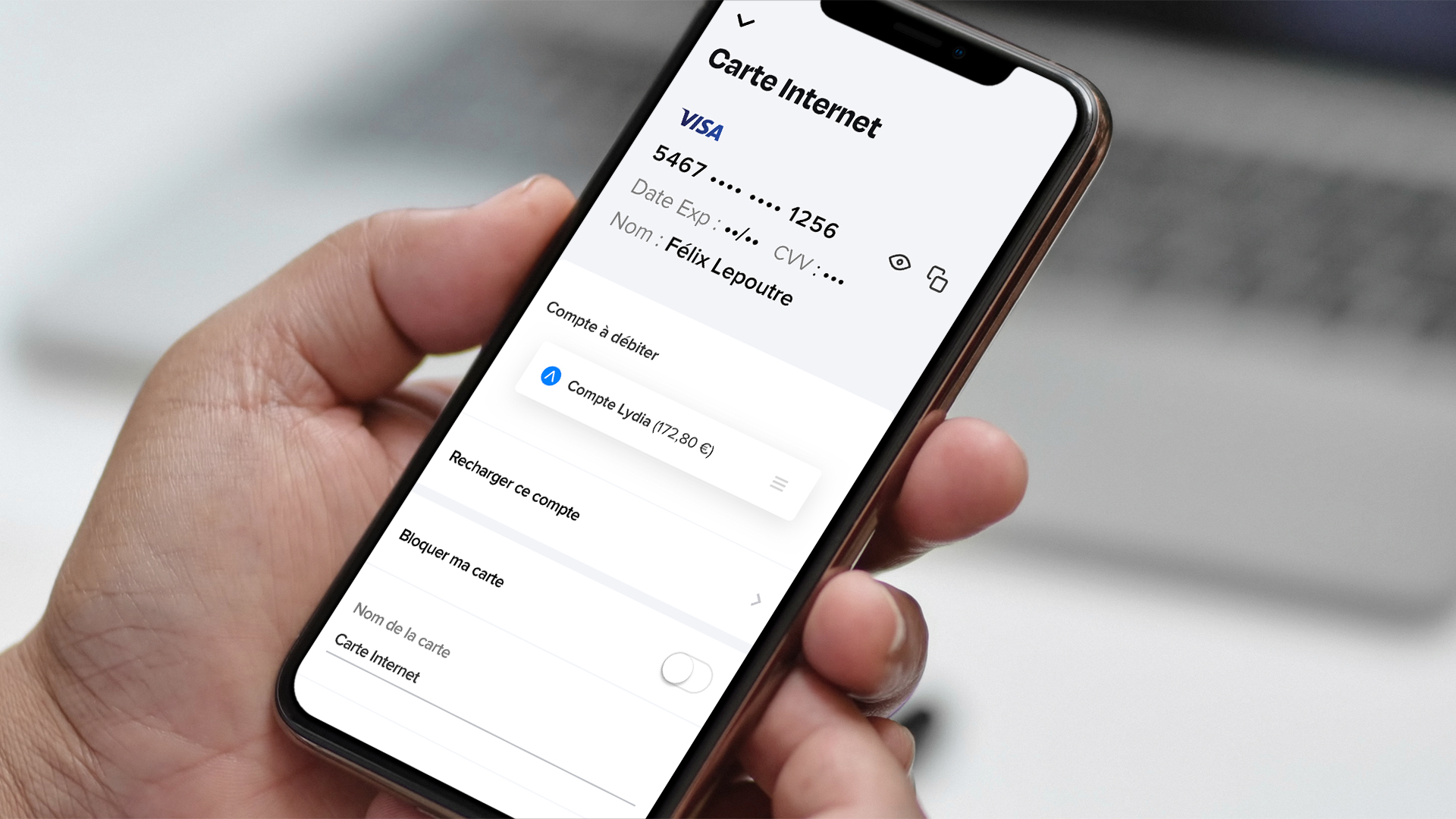
Why using virtual cards
Using a physical card to pay online is risky. Any malicious online website can store the card information and use them again.
To pay online safely, customers can create virtual cards. These are payment numbers that can be used :
- For a one time purchase. The virtual card will therefore auto-delete right after the payment.
- For several purchases. The virtual card can be deleted at any time in-app.
Once a virtual card is deleted, its payment numbers can't be used again for new debits.
However, it is still possible to receive refunds by the merchant that was initially paid even if the virtual card used is now deleted.
Creating virtual cards
Customers can create virtual cards at any time from by opening the card displayed on the home page :
- For a one time payment, click on "Card for 1 online payment" ;
- For several purchase, click on "Subscriptions card" ;
From the card list by clicking on "See all" after clicking on the card displayed on the home page :
- By hitting the " + " button and selecting "Create a virtual card" ;
- By clicking on "Generate a card" ;
It's possible to define a certain number of card options into the card details. Click here for more information on card functionalities.
Paying online using virtual cards
Once the customer opened the virtual card details screen :
- To pay online from a mobile, they can "Copy" the virtual card numbers and paste them into the online merchant's payment form.
- To pay online from a computer, they can click on "Show" to view the virtual card's numbers and manually type them into the payment form.
Once the 3D Secure procedure validated a push notification or an email will confirm the payment.
At any time, customers can also modify the Lydia account linked to their virtual card.
Contesting a card payment
If the card has been used without the agreement of the card owner, the customer has to block the card and to contact the customer service :
- by e-mail: support@lydia-app.com ;
- by phone: 01.82.88.11.69.
