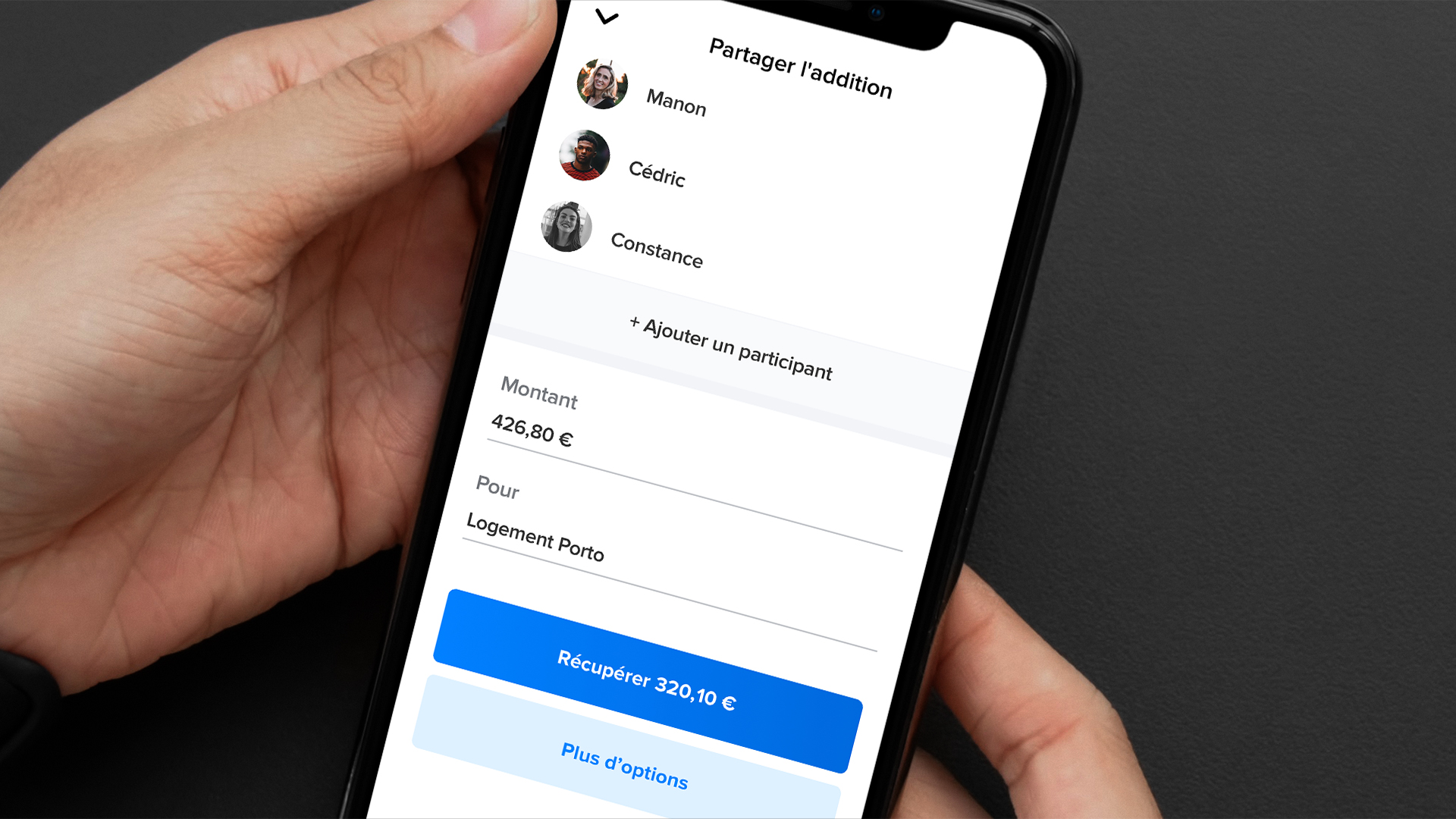
The "Split the bill" feature can be used to easily split bills with friends. There is no need to reimburse 4 different people anymore: you can easily settle up with your friends right from the Lydia app.
Why should you split the bill?
Whether dining out at a restaurant, grabbing a drink at a bar, or travelling abroad, we’ve all paid the bill for the entire partier to make paying quicker. But it’s time consuming and annoying to ask friends to reimburse you in cash or by sending a wire with your banking information.
With the “Split the Bill” feature, users can ask several friends or loved ones to reimburse them quickly using their phones.
Users receive reimbursements instantly on their Lydia account. Lydia takes care of calculating what each participant owes the user and sends a request to each individual through push notifications, email, or text message.
How can I use the “Split the Bill” feature?🖖
There are two ways to use the “Split the Bill” feature.
If you paid the bill with Lydia
You can split it easily by:
- Selecting the transaction you want to split in the app’s transactions history.
- At the bottom of the screen, click on “Split the bill”
- Select the friends or loved ones from whom you would like to request a reimbursement and describe the reason for the request.
- Click on “Calculate”
- Let the app do the rest and adjust parameters if need be.
You didn’t pay the bill with Lydia
You can split it easily by:
- From any tab of the app, click on “Collect" and "Split the bill”.
- Select the friends or loved ones from whom you would like to request a reimbursement
- Enter a reason for the request.
- Click on “Calculate”
- Let the app do the rest and adjust parameters if need be.
What the recipients see 🔔
The recipient has a Lydia account
The friend or family member with whom you’d like to “Split the bill” will receive a reimbursement request from you. He can accept or reject it at any time. The recipient can find the reimbursement request in the second tab of his application.
The recipient doesn’t have a Lydia account
He can make a payment using his debit card by entering his card information in an online payment page sent via SMS and/or email. His bank account will then be debited the requested amount.
Where will I receive my reimbursements when I use the “Split the bill” feature 💸
When you receive a reimbursement, it’s credited to your Lydia balance immediately.
You can use it right away for any purchases you might want to make using your Lydia card, your Internet card or by activating the Contactless payment feature.
For more information, read “About Lydia payment methods”.
